new
Order Processing
All Plans
Avoid Surcharges with Volumetric Weight 📦 📏 Now available in the Edit Order View
You can now enter parcel dimensions in the Edit Order View to avoid carrier surcharges.
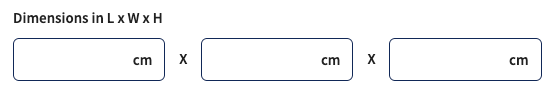
With these dimensions we calculate the volumetric weight to determine the final billable weight right away.
If the dimensions are available in your store, we import them directly. Otherwise, you can make use one of the following 2 ways to automate the process:
1.
Set a default box for each shipment.Go to Settings -> Boxes, add a new box, and set it as the default box.
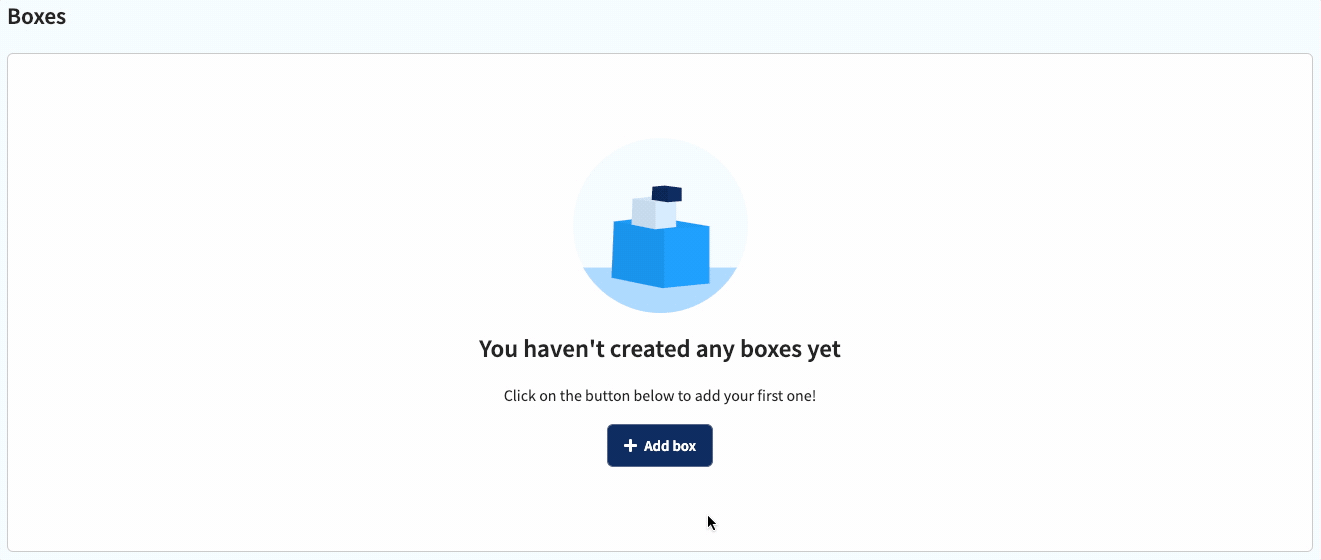
This will now be automatically selected whenever a new order comes in. This is a bit limitative as it will use the same box for each shipment. But there is a way to automatically set different boxes depending on the ordered item 👇
2.
Use shipping rules (paid feature)
to have the dimensions set automatically as orders come in.Go to Settings -> Shipping rules, and add a new rule that applies a box to the shipments that fulfil your criteria.
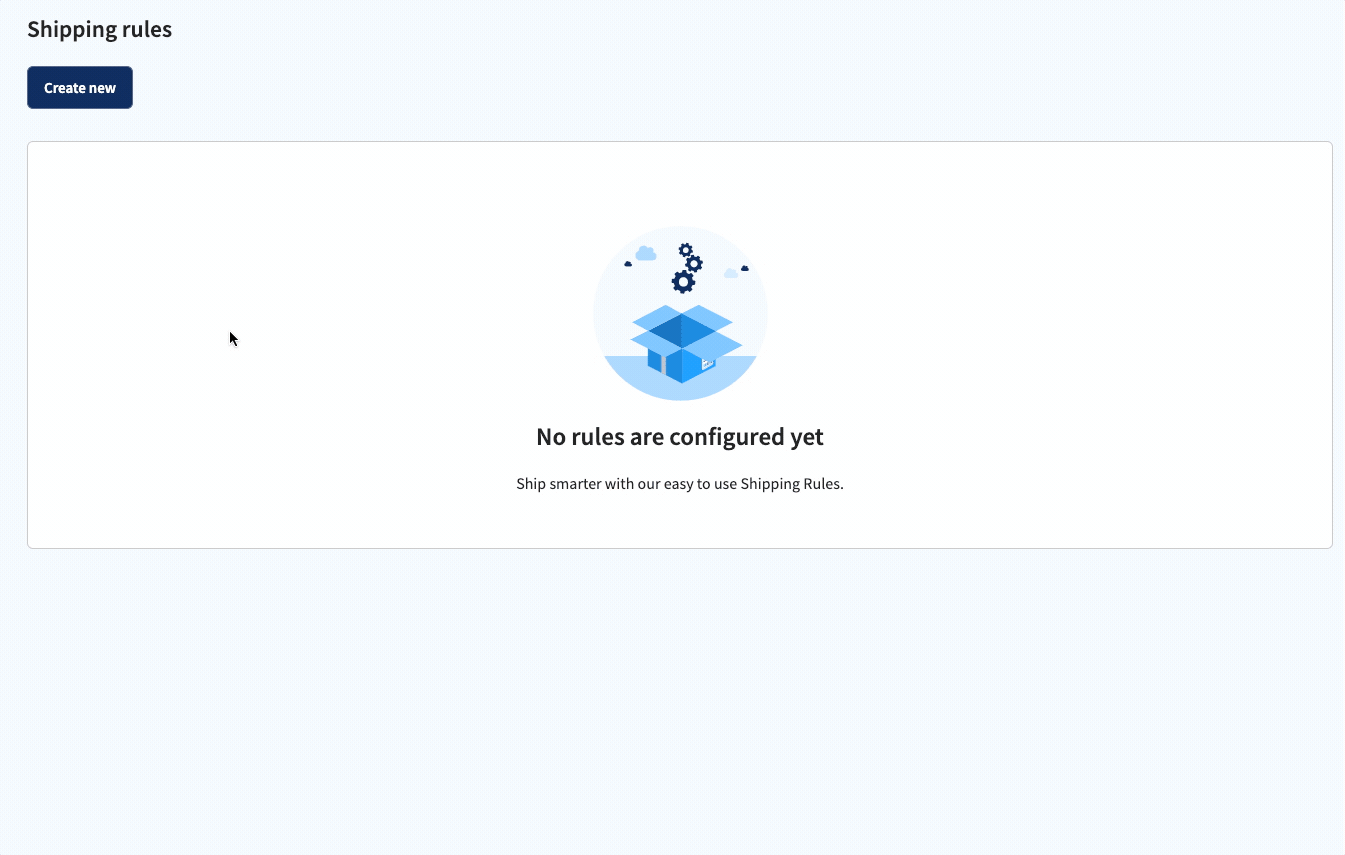
This might take a bit of time to set up at first, but it should avoid surcharges when your next invoice is issued. 💰
Want to learn how Volumetric Weight is calculated? Check out this article.