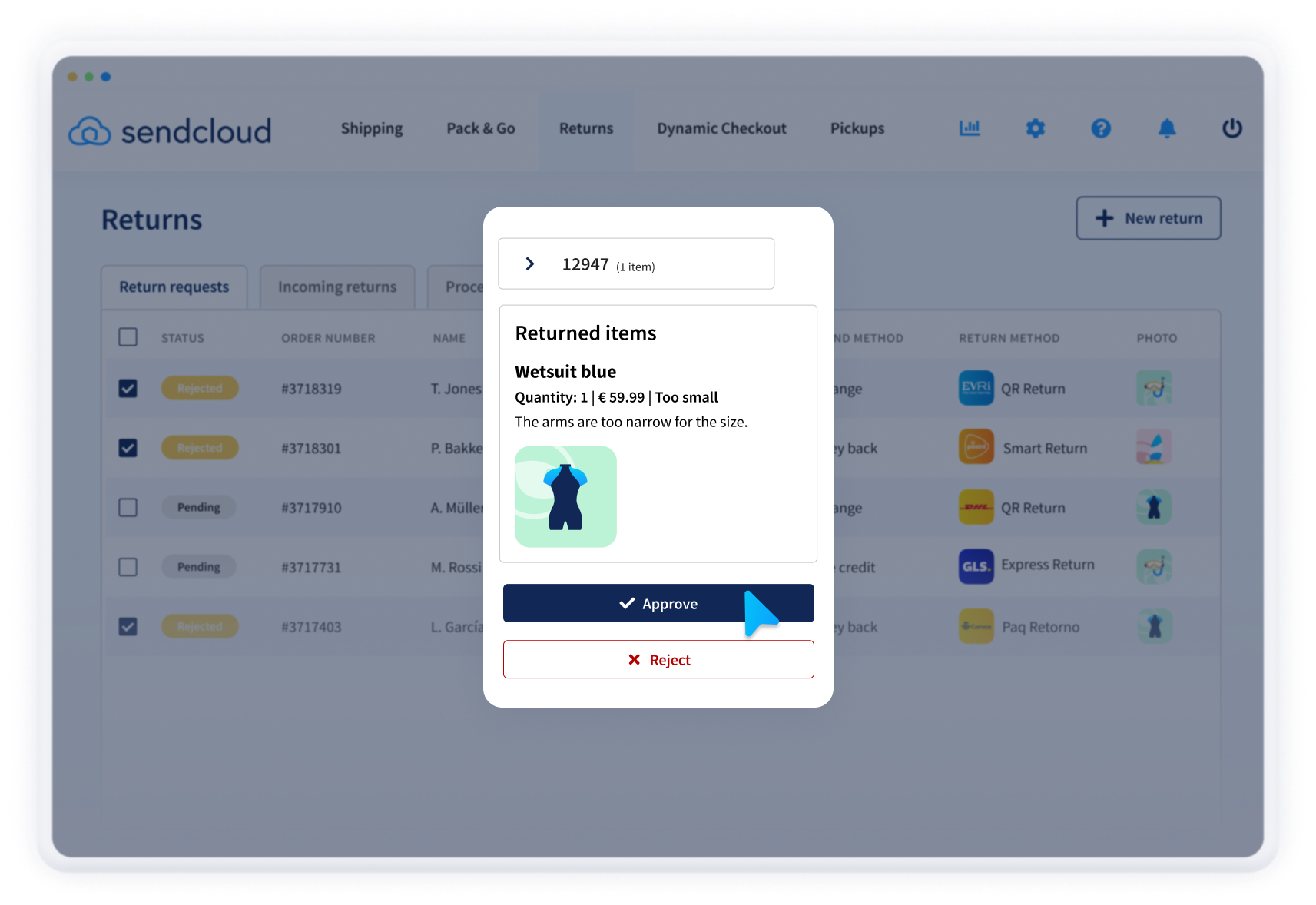
Our newest addition to the return portal: Return Requests. Gain the power to review, approve, and reject incoming return requests, ensuring that the items match your return policy. Approve the return with a click of a button, and automatically send the return label to your customer. Need to reject a return? Follow-up automatically.
As part of this update, you can automatically approve standard returns that won't require manual reviewing. In your return rules, you can define which returns can automatically pass the test.
Getting started ⚙️
- Go to the Return portal settings
- Enable 'Manually approve and reject returns'
- Saveyour changes
- Go to Return rules
- Define which return does not require a manual check
- Saveyour return rule