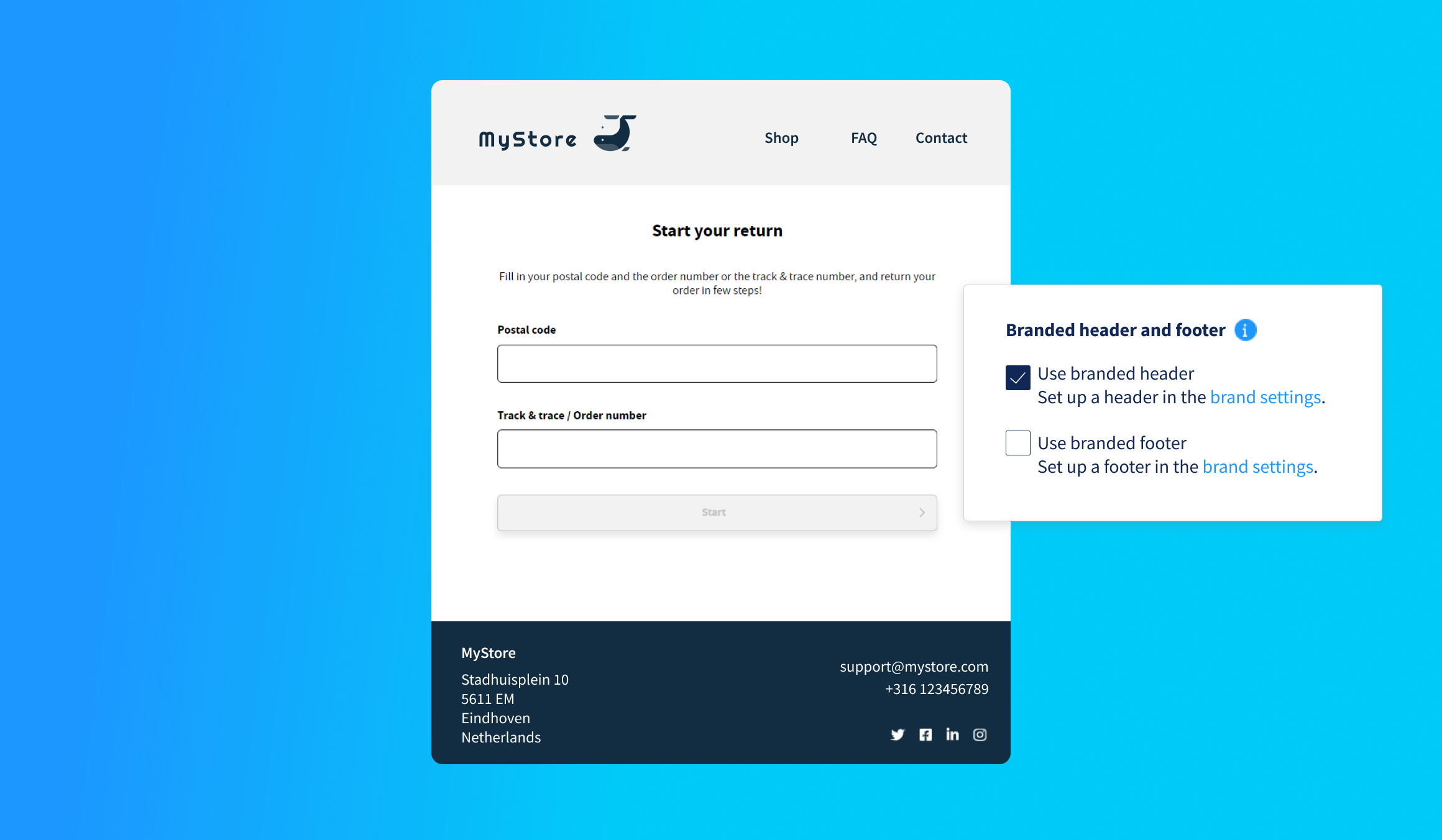
Add your branding to your return portal to create a more consistent customer experience. Include important links like to your shop or an FAQ page, and leave your contact details right where your customers would expect to find them!
How to set it up ⚙️
- Go to Settings>Brands
- Create your header and footers and click Save
- Go to Settings>Return portal
- Activate the branded headers and footers and click Save✨
Already using branded headers and footers for your tracking page? Carry them over to your return portal with just one click under
return portal settings
.