new
Track & Trace
All Plans
New in Tracking Page: Choose custom fonts ✨🔤
🚀
What's new?
You can now
choose custom fonts
in the tracking page. Try out all of the 10 available fonts and select the most suitable one for your brand.
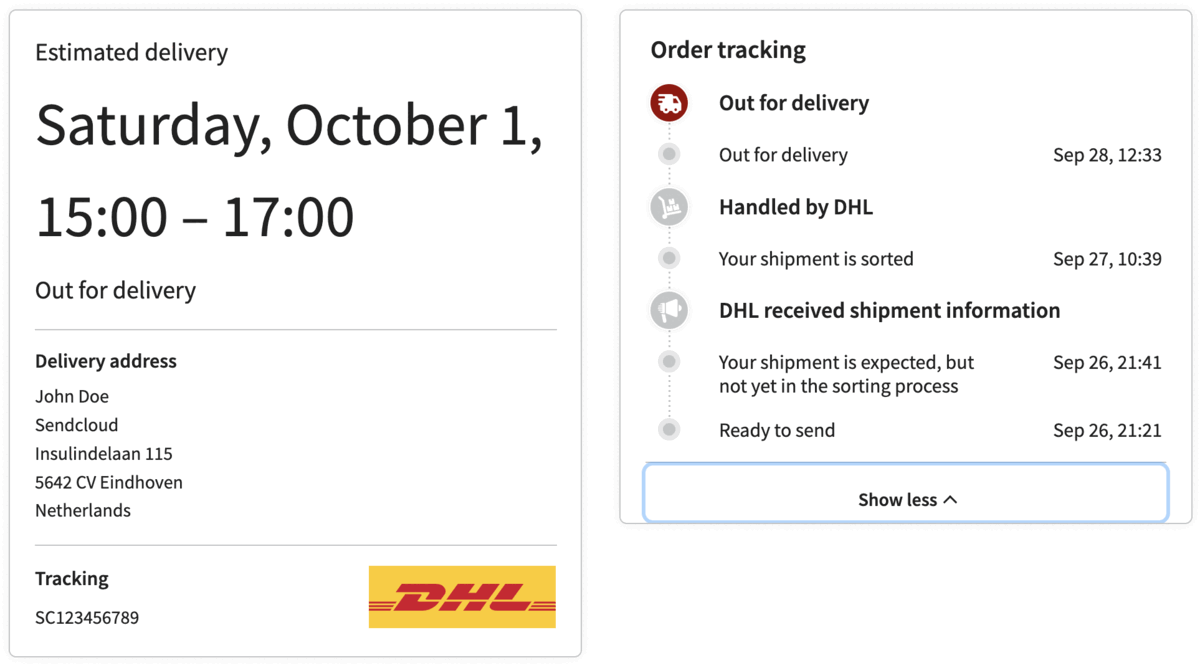
⚙️ How to set it up?
- Go to Settings > Tracking page
- You'll see a new tab called "Font" (on top on the "Themes" tab).

- Click on the drop-down and select one font.
- Don't forget to click on Publish. 🤞
Ta daaa! Your tracking page is now looking fresh! 🎉