new
Checkout
Paid Plan
Optimize costs with custom weight classes in Dynamic Checkout
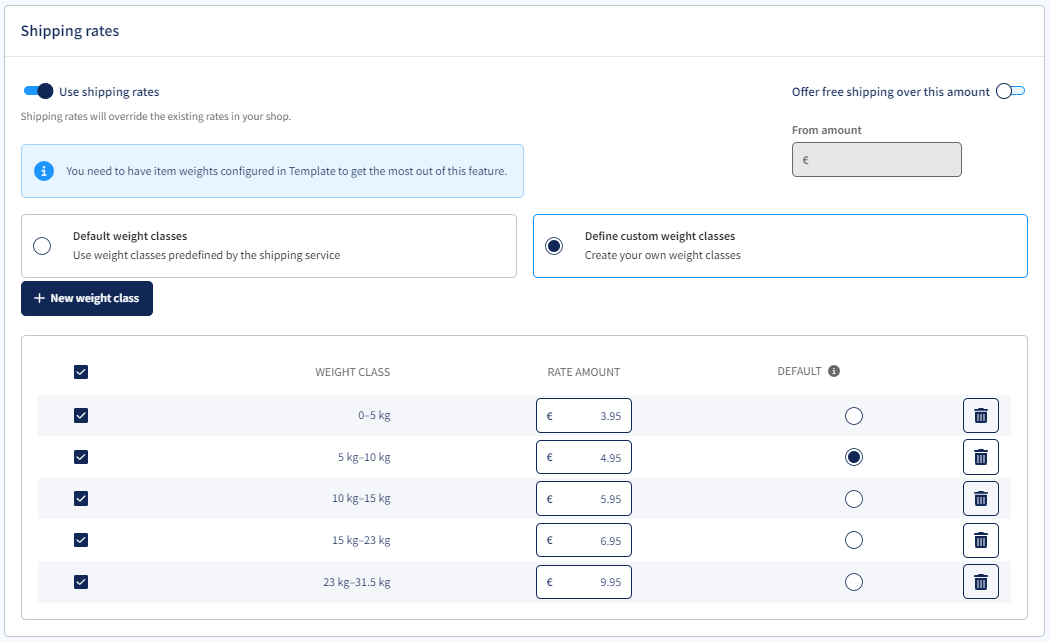
Need to set different delivery costs for different weight ranges? Or hide/replace a shipping method when the order is too light or heavy?
Now you can, even if a shipping method doesn't provide this level of flexibility out of the box!
Here's an example
Imagine you use a shipping method that offers only one weight class, e.g., 0-30 kg. Before today you could set only one shipping rate for the whole weight range. Now you can, e.g.:
- For orders < 10 kg, disable this method.
- For 10 - 20 kg orders, set the cost to 6 EUR.
- For 20 - 30 kg orders, set the cost to 7 EUR.
How to set it up?
- Create or edit a delivery method.
- In the Shipping rates section, select Define custom weight classes
- Define the classes and respective shipping rates.
Currently, custom weight classes are available for Standard, Same Day, and Nominated Day methods. The functionality will be available for Service Point methods soon.