new
Track & Trace
Send branded tracking notifications via SMS 📲
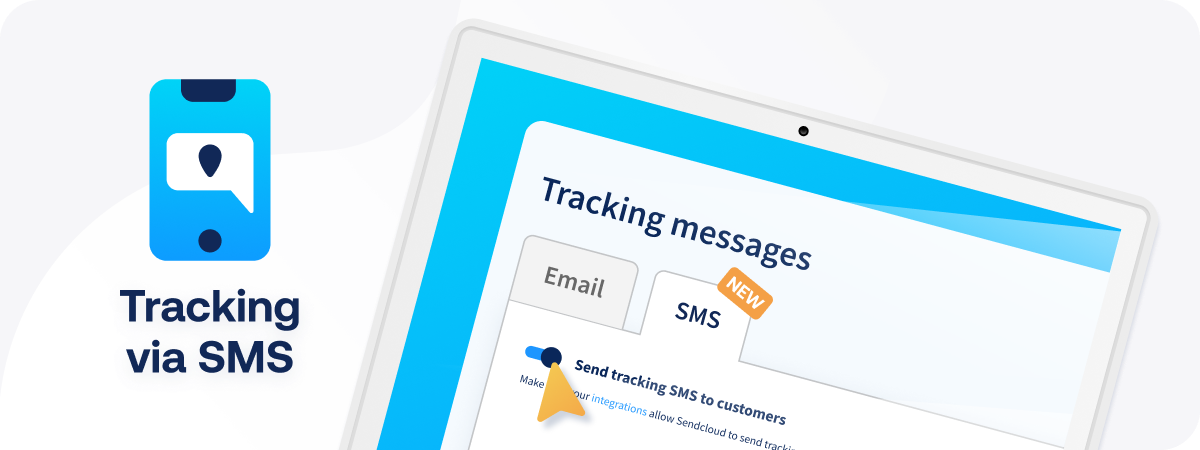
Alongside branded tracking emails,
you can now notify your customers by SMS
whenever their parcel reaches a delivery milestone. 📲 How can I enable SMS notifications?
It's easy! SMS notifications work similarly to email notifications:
- Go to Settings > Tracking Messages.
- Select the SMStab next toTracking Emailsand then select a brand.
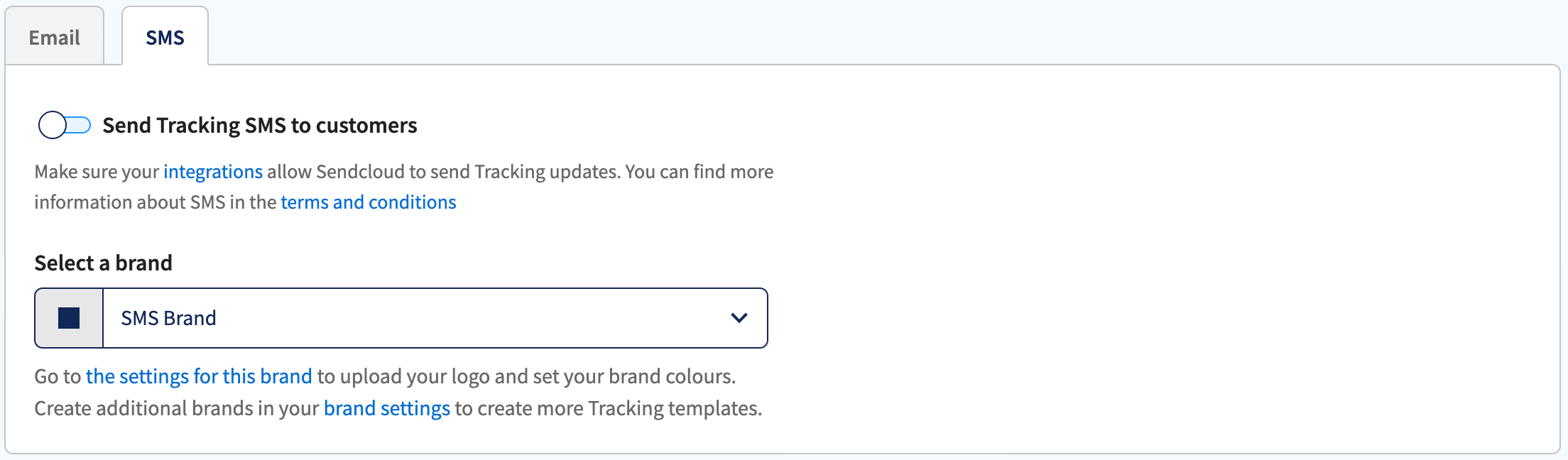
- Toggle the switch to activate SMS notifications.
- You'll need to give your consent for customer phone numbers to be used by Sendcloud to send updates via SMS.
- Click Continue and edit your countries and SMS content.
Read more about
Tracking SMS
and invoicing in the Help Center.